About the appLauncher
The appLauncher for Access provides a robust and consistent deployment experience for all your Microsoft Access applications.
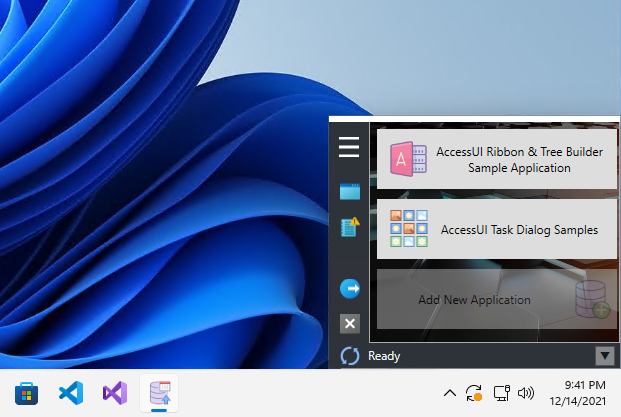
Access Front-Ends Should Run from the Local Machine
Copying the front-end Access application down to the local user's computer will minimize network traffic and all but eliminate corruption, but can be a burdensome task. The appLauncher is a service that greatly simplifies pushing new versions of your Access front-ends to each workstation. The standalone appLauncher client runs on each user's computer and performs the following:
- Authenticate the user with Microsoft OAuth 2.0.
- Present the user with a list of applications they have permission to use.
- Download the application's Zip file from Azure if the current Zip has not been downloaded.
- Unzip the application files and start Access with the configured settings.
All the configuration setting for an application, its groups and users can be managed from the client by users with administrative rights. Updating an application is as simple as copying any updated files into the deployment Zip file and uploading from the client to Azure.
Overview of an appLauncher deployment
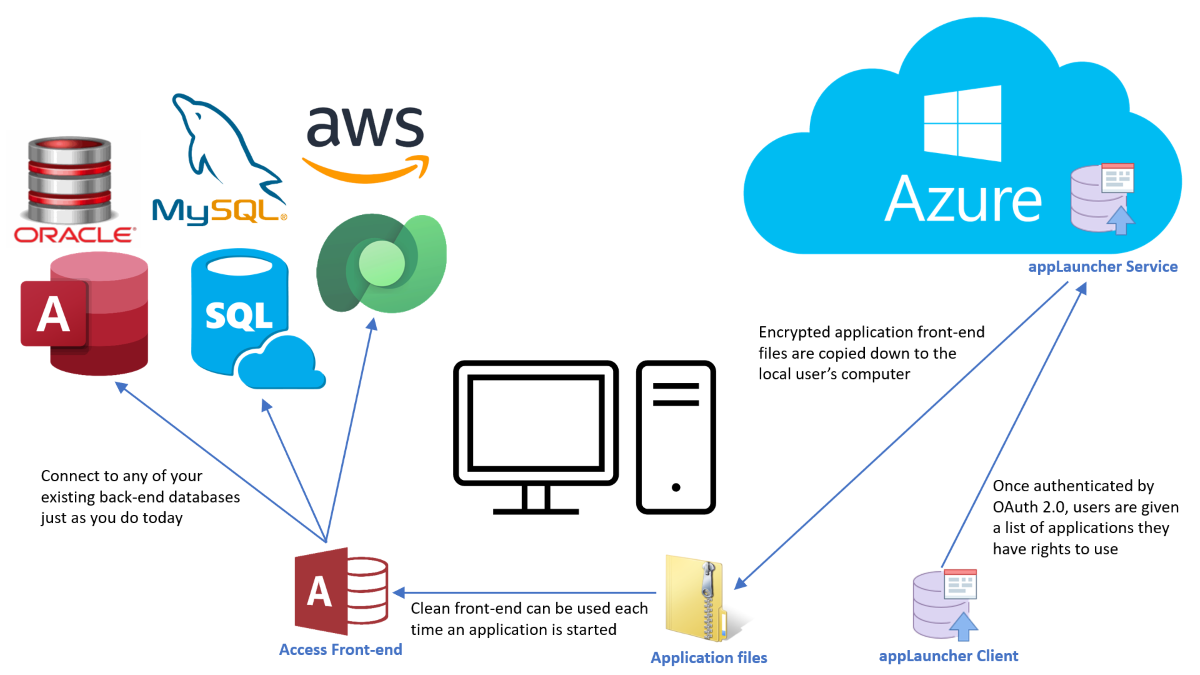
Key Features
Some of the appLauncher features include the following:
Microsoft OAuth 2.0 User Authorization
Application user identities are authenticated with Microsoft OAuth 2.0, eliminating separate passwords, and minimizing user sign-ins.
Update Notifications
Whenever your application has an update available, the end users will receive a popup notification.
Encrypted Azure File Storage
All deployment files are encrypted at rest in an Azure file container. Storage locations can be selected from several Azure regions.
Easy Administration
Application settings can be managed right from the client application. Updating an application is a simple as uploading a Zip file.
32-bit and 64-bit Office
Automatically detects 32-bit or 64-bit installations of Office and downloads the corresponding files for a compiled application.
Trusted Location
The appLauncher always makes sure applications are run from a trusted location.
Desktop Shortcuts
Users can create desktop shortcuts for frequently used applications and the admin can force an application to always start with the appLauncher, ensuring the user always has the most current front-end.
Per User Deployment
Front-end files are downloaded when there is an update, deployed to each user’s computer and then run locally. Option to give the user a fresh copy of the application on each launch.
Maintenance Mode
Maintenance Mode will prevent all users from starting an application. It will also prompt any users currently running the application to exit.
Launch Additional File Types
Additional files that can be launched include .EXE, .BAT, .CMD, .PS1, VB Script, Excel and Word.
Frequently Asked Questions
-
What steps do I need to do to set up the appLauncher?
Once you create an account, you can configure and deploy your first application in about 10 minutes.
- Create an owner account on accessapplauncher.com
- Create a Tenant
- Add one or more Organizations to that Tenant
- Add a configuration for each Application you want to deploy and upload a Zip file with the required front-end files
- Assign those applications to groups that have rights to run the application
- Assign users to the appropriate groups
- Install the appLauncher Client on each users machine (it’s a standalone EXE)That’s all!
To deploy a new version, simply update the front-end files in the Zip and upload it from the client
-
Do my clients always need an internet connection?
Your clients will need an active internet connection so they can be authenticated by Microsoft OAuth 2.0, and download your deployment package. Once the application is downloaded, a user could work offline, but will not get notification of updates.
-
What is OAuth 2.0?
OAuth 2.0 is the industry-standard protocol for authorization, which allows a user’s identity to be validated without creating an account or entering a password. The Microsoft standard of OAuth is used, which allows a user to sign in with any Microsoft account.
-
Are my front-end files secure?
Yes, all front-end files are stored in an encrypted Azure Storage container. The Microsoft Storage service encryption protects your data at rest. Azure Storage encrypts data as it's written to the datacenters, and automatically decrypts it when downloaded. Each Organization''s files are stored in a separate container and an organization''s files can be stored in any one of the Azure datacenters.
-
What are Tenants and Organizations?
A tenant is a collection of one or more organizations that share the billing.
An organization is generally going to be a single company or department in a large corporation. Groups and applications can only belong to one organization, but a user can belong to groups in multiple organizations. If you are an Access developer and have more than one client, each client would be a separate organization.
-
Can I deploy and launch any other file types?
Yes, you can include any type of file you wish inside the deployment package Zip files up to 20 MB compressed.
In addition to launching Access files, you can also launch: .EXE .BAT. CMD .PS1 VB Script Word and Excel files
-
Ok, I’m sold. What does it cost, and do I get a discount for having more users?
We are still finalizing the cost, but the goal is to make it extremely affordable, like the price of a cup of coffee or a beer, per user per year. See below for more information on our tentative pricing model.
Tentative Pricing
To make the appLauncher service affordable for clients with a few users as well as ones with hundreds, we are using a token model. When you purchase a block of tokens, at the end of the month, we will calculate the usage and reduce your token balance by that amount. Tokens can be shared across multiple organizations with the same owner. Purchased tokens do not expire, unless there are two years of inactivity. Unused tokens can be refunded, less a small processing fee.
What is a token?
1 Token = 1 month of unlimited applications for 1 user on 1 machine, per organization
For example, if Joe only works from the office on one computer, he will use 1 token per month.
If Sue works from home on her laptop most days, but comes into the office and works once a week on a desktop, she will use 2 tokens per month.
If a user does not launch any applications from a machine during a month, then no tokens are used.
500 Tokens
$0.39 / Token
- ~ $4.88 - $9.76* /user/year
- Refundable
(less 100 token processing fee)
1,000 Tokens
$0.35 / Token
- ~ $4.20 - $8.40* /user/year
- Refundable
(less 100 token processing fee)
Enterprise
$0._ _ / Token
- Need to deploy to 100 users or more?
- Contact us for a custom pricing plan.
We expect most end users will consume 1 or 2 tokens a month*
Token Estimator
Estimated monthly or yearly token usage.
Next Steps
You can try out the appLauncher for Access for free. Simply go to the admin portal at admin.accessapplauncher.com to get started.
If you have any questions, feel free to contact us via email.

